Run in Insomnia Button
Generate a Run in Insomnia button to start running requests in a few quick clicks. This button can be added to both HTML and Markdown documents.
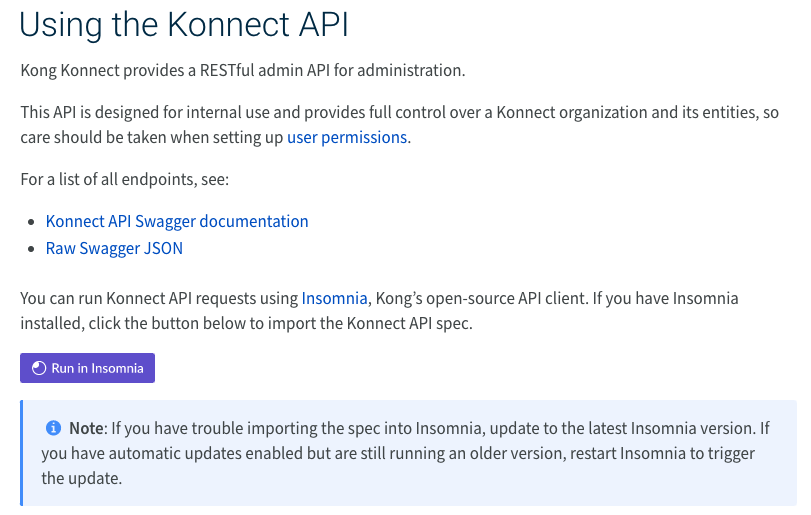 Add the Run in Insomnia button to your API documentation so your users can start running requests right away.
Add the Run in Insomnia button to your API documentation so your users can start running requests right away.
Use the Create Run Button tool to generate a button.